The MNIST Dataset










The MNIST dataset provides images of handwritten digits of 10 classes (0-9) and suits the task of simple image classification.
The minimal MNIST arff file can be found in the datasets/nominal directory of the WekaDeeplearning4j package. This arff file lists all images in datasets/nominal/mnist-minimal and annotates their path with their class label.
Important note: The arff dataset contains two features, the first one being the filename and the second one being the class. Therefore it is necessary to define an ImageDataSetIterator in Dl4jMlpFilter or Dl4jMlpClassifier which uses these filenames in the directory given by the option -imagesLocation.
GUI: LeNet MNIST Evaluation
The first step is to open the MNIST meta ARFF file in the Weka Explorer Preprocess tab via Open File. A randomly sampled MNIST dataset of 420 images is provided in the WekaDeeplearning4j package for testing purposes ($WEKA_HOME/packages/wekaDeeplearning4j/datasets/nominal/mnist.meta.minimal.arff). In the next step, the Dl4jMlpClassifier has to be selected as Classifier in the Classify tab. A click on the classifier will open the configuration window
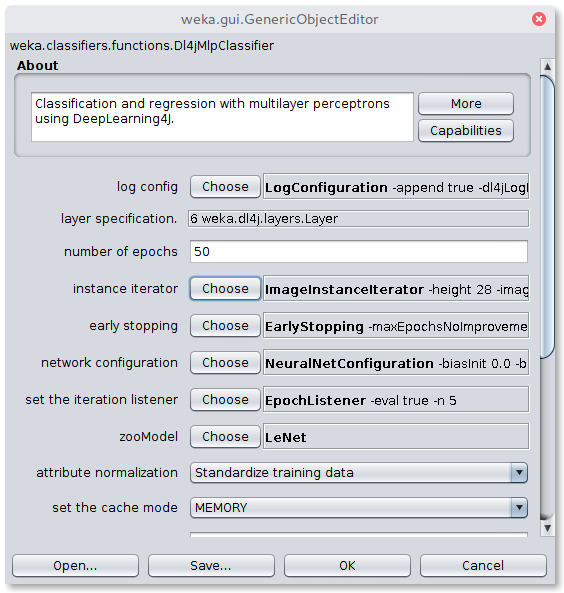
To correctly load the images it is further necessary to select the Image-Instance-Iterator as instance iterator and point it to the MNIST directory that contains the actual image files ($WEKA_HOME/packages/wekaDeeplearning4j/datasets/nominal/mnist-minimal/).
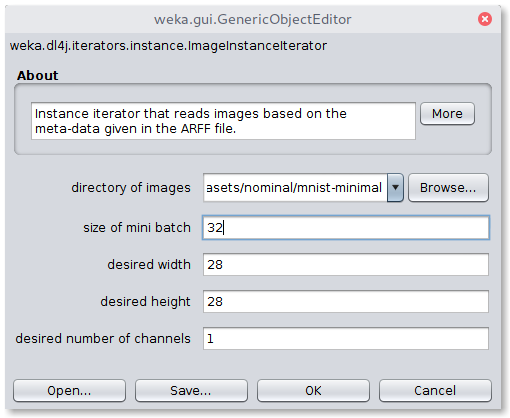
Select LeNet from the zooModel option as network architecture.
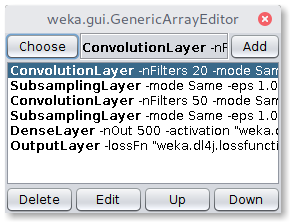
A holdout evaluation strategy has to be selected in the Test options box via Percentage split, which can be set to 66% for a 2/3 - 1/3 split. The classifier training is now ready to be started with the Start button. The resulting classifier evaluation can be examined in the Classifier output box. Here, an evaluation summary is shown for the training and testing split.
The above setup, trained for 50 epochs with a batch size of 256 produces a classification accuracy of 93.71% on the test data after training on the smaller sampled MNIST dataset and a score of 98.57% after training on the full MNIST dataset.
| MNIST | Train Size | Test Size | Train Accuracy | Test Accuracy | Train Time |
|---|---|---|---|---|---|
| Sampled | 277 | 143 | 100.0% | 93.71% | 48.99s |
| Full | 60.000 | 10.000 | 98.76% | 98.57% | 406.30s |
Table 1: Results for training time and classification accuracy after 50 epochs for both the sampled and the full MNIST training dataset using the LeNet architecture. Experiments were run on a NVIDIA TITAN X Pascal GPU.
Commandline
The following run creates a Conv(3x3x8) > Pool(2x2,MAX) > Conv(3x3x8) > Pool(2x2,MAX) > Out architecture
$ java -Xmx5g weka.Run \
.Dl4jMlpClassifier \
-S 1 \
-iterator ".ImageInstanceIterator -imagesLocation datasets/nominal/mnist-minimal -numChannels 1 -height 28 -width 28 -bs 16" \
-normalization "Standardize training data" \
-layer "weka.dl4j.layers.ConvolutionLayer -nFilters 8 -activation weka.dl4j.activations.ActivationReLU -columns 3 -rows 3 -paddingX 0 -paddingY 0 -strideX 1 -strideY 1" \
-layer "weka.dl4j.layers.SubsamplingLayer -columns 2 -rows 2 -paddingX 0 -paddingY 0 -poolingType MAX -strideX 1 -strideY 1" \
-layer "weka.dl4j.layers.ConvolutionLayer -nFilters 8 -activation weka.dl4j.activations.ActivationReLU -columns 3 -rows 3 -paddingX 0 -paddingY 0 -strideX 1 -strideY 1" \
-layer "weka.dl4j.layers.SubsamplingLayer -columns 2 -rows 2 -paddingX 0 -paddingY 0 -poolingType MAX -strideX 1 -strideY 1" \
-layer "weka.dl4j.layers.OutputLayer -activation weka.dl4j.activations.ActivationSoftmax -lossFn weka.dl4j.lossfunctions.LossMCXENT" \
-config "weka.dl4j.NeuralNetConfiguration -updater weka.dl4j.updater.Adam" \
-numEpochs 10 \
-t datasets/nominal/mnist.meta.minimal.arff \
-split-percentage 80
Java
The same architecture can be built programmatically with the following Java code
// Load all packages so that Dl4jMlpFilter class can be found using forName("weka.filters.unsupervised.attribute.Dl4jMlpFilter")
weka.core.WekaPackageManager.loadPackages(true);
// Load the dataset
weka.core.Instances data = new weka.core.Instances(new FileReader("datasets/nominal/mnist.meta.minimal.arff"));
data.setClassIndex(data.numAttributes() - 1);
String[] classifierOptions = weka.core.Utils.splitOptions("-iterator \".ImageInstanceIterator -imagesLocation datasets/nominal/mnist-minimal -numChannels 1 -height 28 -width 28 -bs 16\" " +
"-normalization \"Standardize training data\" -layer \"weka.dl4j.layers.ConvolutionLayer -nFilters 8 -activation weka.dl4j.activations.ActivationReLU -columns 3 -rows 3 -paddingX 0 -paddingY 0 -strideX 1 -strideY 1\" " +
"-layer \"weka.dl4j.layers.SubsamplingLayer -columns 2 -rows 2 -paddingX 0 -paddingY 0 -poolingType MAX -strideX 1 -strideY 1\" -layer \"weka.dl4j.layers.ConvolutionLayer -nFilters 8 -activation weka.dl4j.activations.ActivationReLU -columns 3 -rows 3 -paddingX 0 -paddingY 0 -strideX 1 -strideY 1\" " +
"-layer \"weka.dl4j.layers.SubsamplingLayer -columns 2 -rows 2 -paddingX 0 -paddingY 0 -poolingType MAX -strideX 1 -strideY 1\" -layer \"weka.dl4j.layers.OutputLayer -activation weka.dl4j.activations.ActivationSoftmax -lossFn weka.dl4j.lossfunctions.LossMCXENT\" ");
weka.classifiers.AbstractClassifier myClassifier = (AbstractClassifier) weka.core.Utils.forName(weka.classifiers.AbstractClassifier.class, "weka.classifiers.functions.Dl4jMlpClassifier", classifierOptions);
// Stratify and split the data
Random rand = new Random(0);
Instances randData = new Instances(data);
randData.randomize(rand);
randData.stratify(5);
Instances train = randData.trainCV(5, 0);
Instances test = randData.testCV(5, 0);
// Build the classifier on the training data
myClassifier.buildClassifier(train);
// Evaluate the model on test data
Evaluation eval = new Evaluation(test);
eval.evaluateModel(myClassifier, test);
// Output some summary statistics
System.out.println(eval.toSummaryString());
System.out.println(eval.toMatrixString());